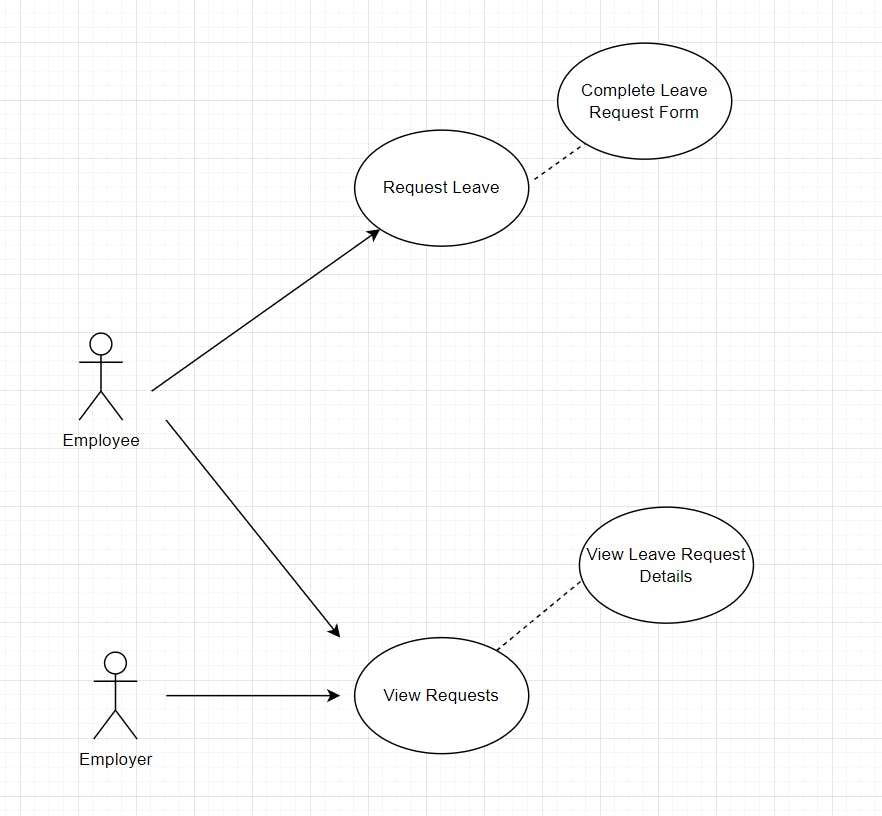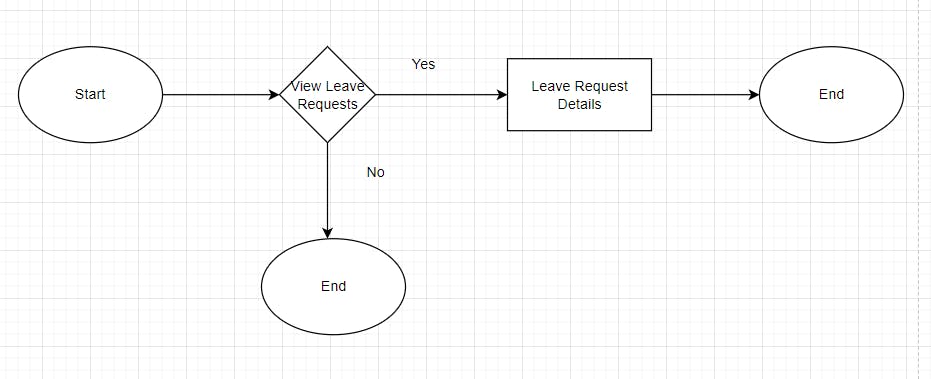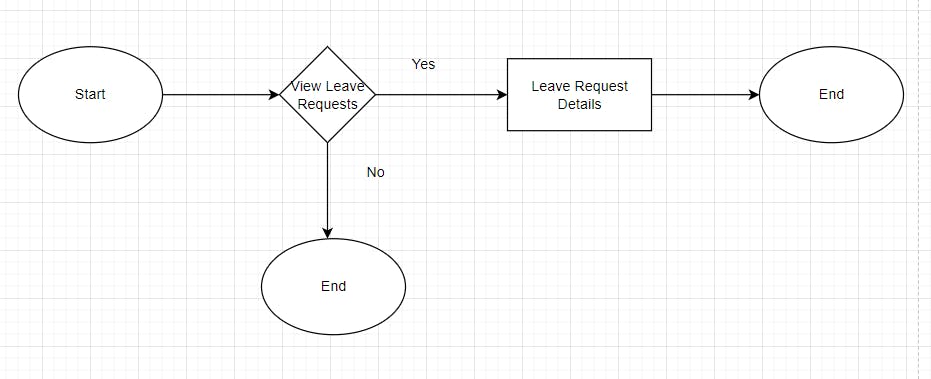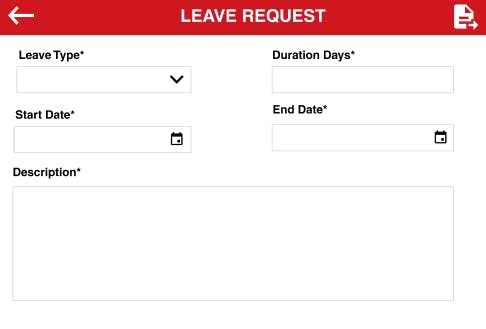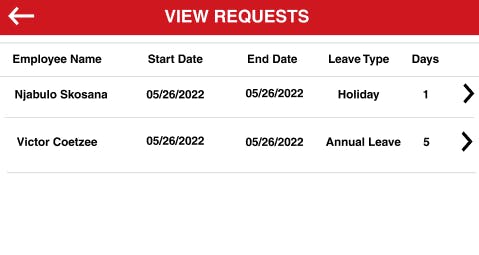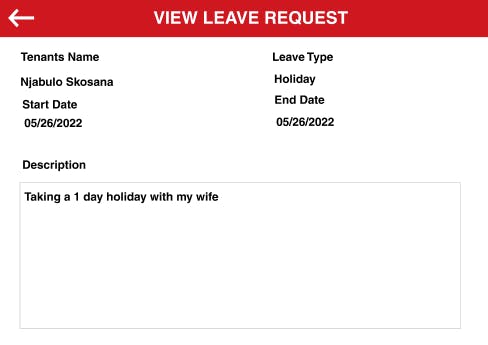What Are Power Apps
Power Apps is a range of services, applications, data connectors, and data platforms. This provides a rapid development environment to build custom applications for your business requirements .Using Power Apps, you can quickly build custom business apps that connect to your data stored in Microsoft Dataverse, SharePoint, Microsoft 365, Dynamics 365 and SQL Server etc. Apps built using Power Apps provide rich business logic and workflow capabilities to transform your manual business operations into digital, automated processes. Power Apps enables users to create feature-rich, custom business apps without writing code. This allows a larger range of individuals who can build custom applications that solve your most common business needs and more. Power Apps Studio is the app designer used for building canvas apps. The app designer makes creating apps feel more like building a slide in Microsoft PowerPoint. You can run apps that you created, or that someone else created and shared with you, in browser or on mobile devices (phone or tablet).This Allows your whole organization a opportunity to use your custom applications on a range of devices and locations.
Advantages And Disadvantages
Advantages
- Runs on the web browser or mobile devices.
- Low/no coding required.
- Cost efficiency depending on your business size and needs.
- Integration with microsoft tools.
- Allows solid security and permission based access.
Disadvantages
- Licensing is constrained under Microsoft 365.
- Low-Code Services limiting to tools only under Microsoft.
- Internal Use Only.
- Speed of execution is not very fast.
- Low flexibility.
Related Business Scenarios
Using Microsoft PowerApps, businesses can reduce the time-to-market, streamline processes quickly, improve customer satisfaction, enhance employee productivity, and increase revenue. Below we present a few use cases, highlighting how organizations can and cannot use Microsoft PowerApps to streamline their workflows
Employee Onboarding App A notable feature of Microsoft PowerApps is its ability to integrate with data stored in other Office applications like Outlook, tasks, and calendars. Using PowerApps, an employee onboarding app can be built which collaborates resources like policy guides, team member contacts, and forms on to a single platform so that employees have a hassle-free onboarding experience. This also simplifies the role of the HR personnel in onboarding new hires.
Service Request App Organizations can also use the PowerApps platform to develop an interactive application that lets users submit IT service requests. Furthermore, apps can also be built for other functions like collecting service requests for facility maintenance, purchase orders, human resources, and ticket logging and tracking. The created apps are platform-independent and can be accessed directly through your web browser or on the PowerApps mobile application that is available for iOS, Android, and Windows.
Professional Company Website Even though PowerApps gives us great tools to address business needs , It does have limitations. In the case that a company wants to build a website that helps create brand awareness and showcasing your brand to prospective customers. PowerApps cannot effectively address this scenario because it can only be used by people with Microsoft accounts registered under their organization and not everyone in the public domain. Everyone outside the organization will not be able to access the product which contradicts the intention of the company website.
Building A Simple App
Leave Request Power App This guide is a step-by-step walk through of building a fully functioning leave request app for any organization with a vacation, sick leave, holidays and so on. The Canvas App is for employees to submit a request and supervisor to view leave requests. In a real life scenario email notifications would be added to notify users of leave requests and approvals using Power Automate but for this demonstration we will not be adding the notification functionality.
Video Tutorial To Build Leave Request App Tutorial
Apps Use Case Diagram
Employee Flow Chart
Employer Flow Chart
Home Page Design
Leave Request
View Leave Requests
View Leave Request Details
Conclusion
Microsoft PowerApps has certainly introduced a significant revolution in the application development space. The simplicity of the software allows each user, from a business analyst to a professional app developer to build apps without compromising on quality. Gartner Forecasts reports on the steady adoption of Low-Code Development Technologies and forecasts a much larger adoption and acceptance of these solutions in the coming years. PowerApps is a licensed product that is included in most Microsoft 365 Enterprise plans, with a paid subscription required for the use of the most advanced connectors. Most Microsoft Partner companies medium and large enterprises build PowerApps solutions within a matter of weeks.